The 3 Best CRMs for Freelancers and Solopreneurs in 2025 (From Someone Who’s Tried Them All)

Let’s be real for a second
Running a solo business in 2025 feels a lot like being the drummer, lead singer, roadie, AND the tour manager of your own rock band — all while answering client emails in the green room.
And sure, solopreneurship comes with its perks (no meetings that could’ve been emails, no awkward team lunches), but here’s the truth: if you don’t have a system to manage your clients, leads, and to-dos… chaos wins.
That’s why I want to talk about a lifesaver I wish I’d used way earlier in my journey: a CRM.
Not some bloated, enterprise-level monster. I'm talking about lightweight, intuitive CRMs built for one-person empires like yours.
Whether you're a freelance designer, coach, developer, content strategist, or running your first digital product — this article is for you.
I’ll walk you through the 3 best CRMs for freelancers and solopreneurs in 2025, why they work, what to watch for, and how to pick the right one for you.
Spoiler: These aren’t just tools. They’re your new co-pilot.
Let’s go 👇
Why Freelancers and Solopreneurs Need a CRM in 2025
Let me tell you what my business looked like before I used a CRM:
– A messy jungle of post-its
– Notes buried in my inbox
– A spreadsheet that made less and less sense every week
– Clients falling through the cracks
– Late invoices
– Forgotten follow-ups
– Embarrassing moments where I couldn’t remember what we agreed on
Sound familiar?
Now let me tell you what changed after I finally caved and implemented a CRM:
– I never forgot a lead again
– Every client interaction was logged and organized
– Follow-ups were automated
– I felt in control
Even if you're a team of one, you need a system. And a CRM gives you that structure without hiring an assistant or cloning yourself.
Think of it like this:
– You want to spend your energy on your actual work (the stuff that earns you money), not on remembering when to follow up
– You want your client experience to feel smooth, professional, and organized
– You want to scale one day? This is how you build those foundations now
So now that we agree you need a CRM — let’s find you the perfect fit.
Airtable: The Free & Flexible Powerhouse
I call Airtable the “friend who insists on picking up the tab.”
If you’re just getting started, or you love spreadsheets but wish they were a bit… cooler? Airtable will feel like home.
Why freelancers love Airtable:
– A super-flexible interface that feels like a mix between spreadsheet and database
– Ready-to-use templates for tracking projects, clients, content calendars, and more
– Visual views (calendar, Kanban, gallery)
– A free plan that’s actually useful
I used it early in my freelancing days to manage multiple clients across different projects — and it felt like magic.
The limitations:
– No built-in sales automation or email tools
– Sync integrations are limited on the free plan
– Customization takes time and a bit of logic
Perfect for:
– Creatives, project-based freelancers, visual thinkers
– Anyone who wants a customizable, lightweight system
HubSpot: The All-in-One Sales & Marketing Engine
If you want a CRM that acts like your virtual business partner, HubSpot is your guy.
Yes, it's a heavyweight — but surprisingly solopreneur-friendly.
What makes HubSpot shine:
– Unlimited contacts on the free plan
– Built-in email marketing, forms, live chat, and pipelines
– Tracks email opens, site visits, and more
– Clean dashboard that makes you feel like a sales pro
– New AI tools like the Blog Post Generator save hours weekly
It’s like HubSpot looked at everything I avoid — and handled it.
The trade-offs:
– Automation and reporting features are behind paywalls
– The UI can feel a bit “corporate”
– Mobile app is decent but not great
Perfect for:
– Inbound-focused solopreneurs
– Coaches, consultants, service providers who want an all-in-one hub
Pipedrive: The Sales-Obsessed Sidekick
If Airtable is your creative spreadsheet friend and HubSpot is your Swiss Army knife — Pipedrive is your no-BS sales coach.
It’s laser-focused on closing deals.
Why Pipedrive works:
– Best visual pipeline view (drag-and-drop, stage-based)
– Sales-focused features like deal rotting alerts and win probability
– Great integrations: Gmail, Trello, Zoom, Slack, Xero
– AI assistant gives smart nudges to move deals forward
I started using Pipedrive when my deal sizes grew. It helped me build a process that didn’t just track sales — it improved them.
What to watch for:
– Basic plan lacks marketing and reporting features
– Customization takes a bit of effort
– Pricier if you want more than the essentials
Perfect for:
– Solopreneurs selling high-ticket services
– Anyone who wants to close more, faster
Bonus Superpower: Combine Your CRM With gojiberry
Here’s where the magic happens.
What if your sales calls or onboarding sessions could generate notes — and push them into your CRM automatically?
That’s what gojiberry does.
How it works:
– Joins your Google Meet call
– Records, transcribes, and summarizes everything
– Highlights quotes, pain points, and next steps
– Syncs with your CRM
Benefits:
– No more note-taking
– No forgetting key details
– No manual CRM updates
It’s like having a silent co-founder who always remembers.
👉 Serious about saving time? Pair gojiberry with your favorite CRM.
How to Pick the Right CRM For You (Without Losing Your Mind)
Choosing a CRM doesn’t have to be a headache.
Here’s how I simplify it:
- Start with your current pain
– Losing leads? Use Pipedrive
– Need project/client tracking? Try Airtable
– Want everything in one place? HubSpot’s for you - Check your brain style
– Love visual tools? Airtable
– Want plug-and-play? HubSpot
– Like pipelines and checklists? Pipedrive - Think about where you’re heading
– Choose a CRM that can scale with you - Test before you commit
– Use the free plan
– Enter real client data
– Send real emails
– Don’t just watch a demo — try it yourself
TL;DR – My Final Verdict
– Airtable: Best for visual creatives and light CRM needs
– HubSpot: Best for inbound marketers and all-in-one structure
– Pipedrive: Best for closers who need a strong sales pipeline
– Bonus: Add gojiberry to any of them and double your efficiency
The Freelancer CRM Stack I’d Recommend Today
Just starting out?
👉 Airtable + gojiberry
Growing fast?
👉 HubSpot + gojiberry
Selling high-touch services?
👉 Pipedrive + gojiberry
Ready to Level Up?
You don’t need a big team to run a professional, scalable business.
You just need the right systems.
CRM + gojiberry = your unfair solo advantage
Pick one. Try it this week. Watch what happens when your business stops running on memory alone.
And when those follow-ups start landing deals?
You’ll thank your past self 😎
More High-Intent Leads = Your New Growth Engine.
Start Now and Get New High Intent Leads DeliveredStraight to Slack or Your Inbox.






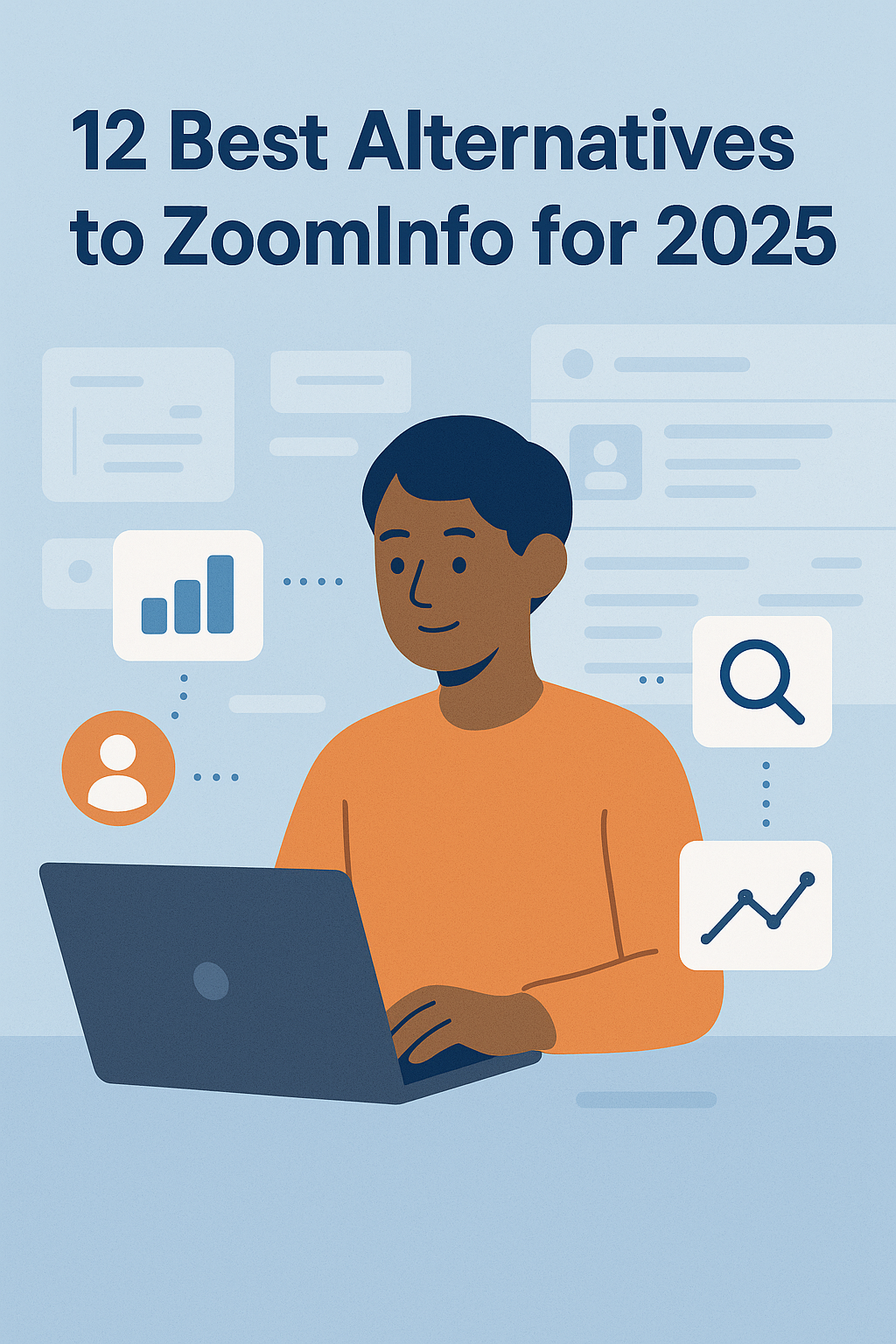

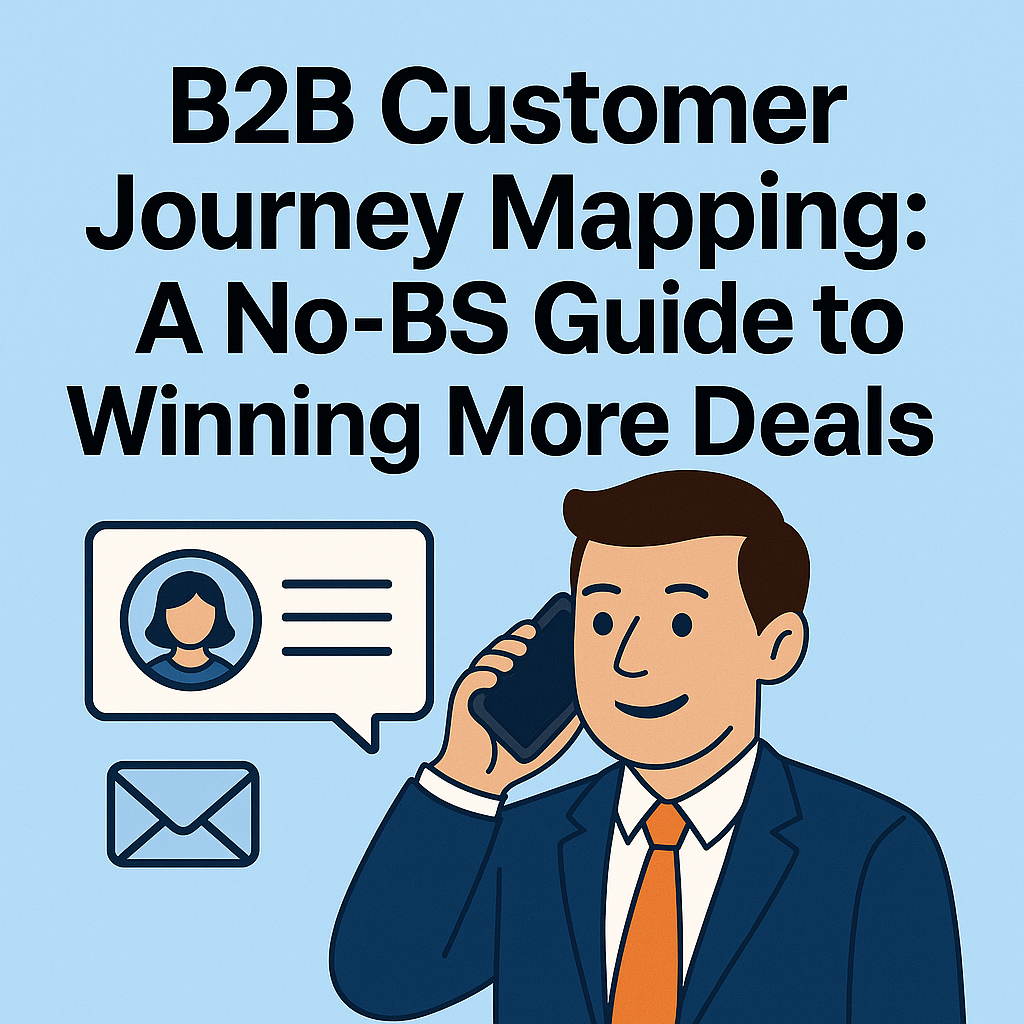
.png)